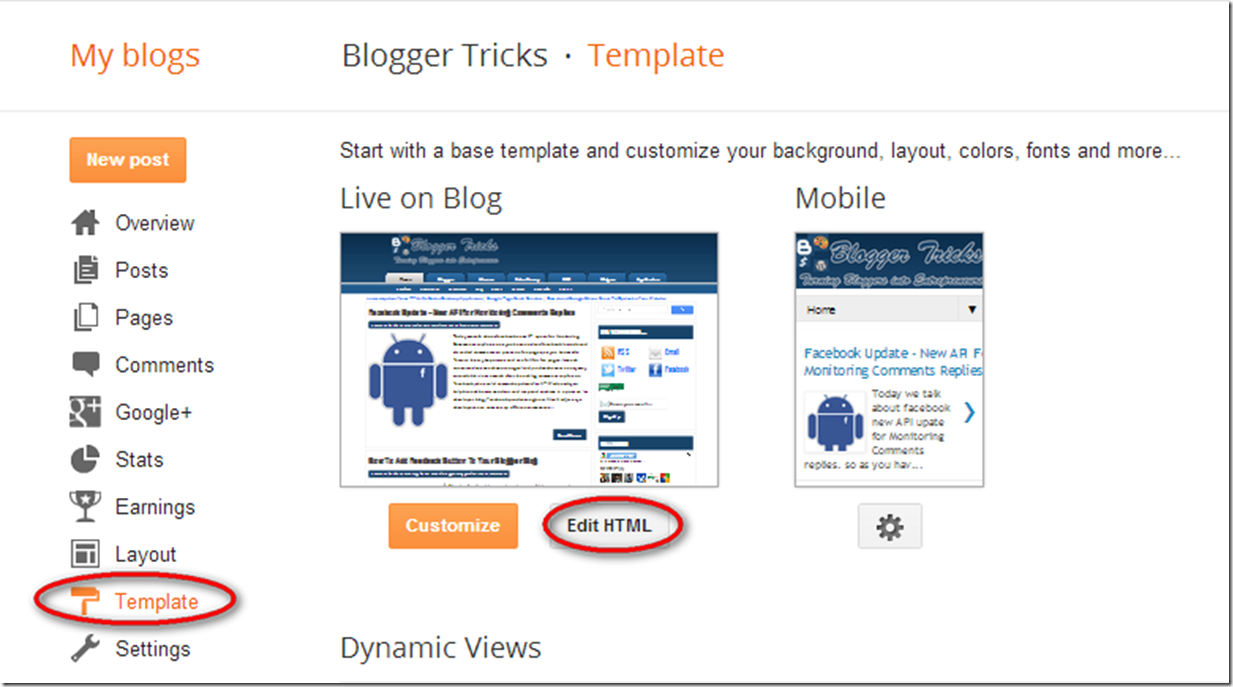Google announced today that it is making Google+ comments available on its Blogger service. On Thursday, April 18th, 2013 Yonotan Zunger introduced Google+ comments for Blogger. This was a huge step in offer Google+ comments across the web. At the moment this service is only available through Blogger websites but most expect to see plug-in for Word press in the near future. Readers now want more than just information - they need answers! And you, as a blogger, are responsible for answering them, and defending your content. Blog or Community Readers will talk about your content on a multitude of platforms, such as your blog's comments, or on social media such as Google+ Facebook. Google has now decided to help out its Blogger users by integrating Google Plus comments into Blogger blogs. Google is Very Slow building upon Google Plus, improving its functionality One by one. Up until now, it had only integrated Google+ share button in Blogger, so you could share to Google Plus right from your Blogger dashboard.
The aim of this new functionality is to provide a means for better conversation. Comments on Blogger and Google + are now integrated. So you will see two types of comments - Blogger comments, and Google+ Comments. Suppose you or anyone has shared your blog post to their Google+ Page/profile, and people are commenting on it. These comments are Beautifully integrate to appear in your blogger blog.
Check out the screenshot below.
Google touts that with Google+ Comments, publishers will find that it provides at least two “important benefits”: being able to view the blog and comments all in one place, and also to help readers comment and connect with their circles. Publishers that enable the new commenting system will see people’s activity from those directly on the site and those who are talking about the content right from Google+. Additionally, readers can leave comments specifically for those in their circle or in public depending on how comfortable they feel. In a way, the specific visibility option given by Google+, which does not appear to be on other commenting platforms. So if you’re particularly fascinated by a certain story, being able to comment but leave it to your close friends or those that you know would be fascinated by the dialogue, you can.
Another great +1 of this new integration is that, you can grow your Audience. Just like Post shared on Facebook or Google + gains reach beyond your fan-base, so do the comments that users make about your blog post. These comments appear in the Google plus comments feed of people in the shared circle. In this way, you could build a Thousands new audience and increase traffic to your blog by just taking advantage of this integration.
How to activate..
To get started with Google+ Comments, just visit the Google+ tab of your Blogger Dashboard, and check “Use Google+ Comments.” (Older comments will continue to appear in the new widget.)
You can also visit any post on the Official Google Blog (like this one), or on Blogger Buzz (like this one), to see Google+ Comments in action. Thanks for reading our post. Stay tuned to Google Plus Daily for future updates with Word press Google+ comments plug-in. The comments have been available for less than 24 hours but there are some things you will want to consider before jumping in head first.