 It's important to choose the right time zone and language for your blog, so that your posts appear with the correct dates, times and language. Also, if your time zone is incorrect, Blogger may think some posts are dated in the future, in which case they wouldn't be published. Everyone has their own preferences for what they would be using and what they would not. By default, Blogger dashboards come up with the English language. which can be changed easily to any other languages like Spanish, French, Arabic, Urdu, Hindi and etc. Our First Step is changing a time zone and in second step is for changing language.
It's important to choose the right time zone and language for your blog, so that your posts appear with the correct dates, times and language. Also, if your time zone is incorrect, Blogger may think some posts are dated in the future, in which case they wouldn't be published. Everyone has their own preferences for what they would be using and what they would not. By default, Blogger dashboards come up with the English language. which can be changed easily to any other languages like Spanish, French, Arabic, Urdu, Hindi and etc. Our First Step is changing a time zone and in second step is for changing language.Change Blogger Default Time Zone
You can change the time zone of your blog by going to the Settings | Language and formatting tab, and changing the setting for Time Zone under the "Formatting" section. Choose the correct option from the list, and click the orange button at the top to save your settings. Like Screenshot below.
Change Blogger Default Language
1. Login to your blogger account.2. After logging into your account follow the steps below
Go to http://www.blogger.com/ where you will notice written English (United Kingdom or United Estate) on the top right corner of your screen just above the list of your blogs. Like Screenshot below
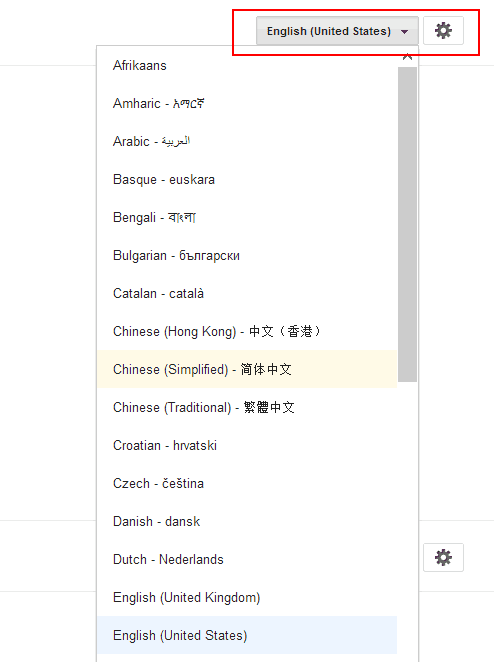
You have successfully changed the default language of the Blogger dashboard. Now you can browse it in your own native language.
Note:- If you have more then one blogs and you want to change just 1 blog language then you can change only 1 blog language by going to language and formatting.. where we change time zone..
We hope this post helped you on How to change the default language of Blogger. If you faced any problem then kindly do not hesitate to let me know. It would be a pleasure to be at your service. I will write more tutorials in this week so that you may get all the latest updates.
This comment has been removed by a blog administrator.
ReplyDeleteThis comment has been removed by a blog administrator.
ReplyDeleteThis comment has been removed by a blog administrator.
ReplyDeleteThis comment has been removed by a blog administrator.
ReplyDeleteThis comment has been removed by a blog administrator.
ReplyDelete