
Creating an account with Google Analytics
Follow the link below to Google Analytics if you don't yet have an account
1. Go to Google Analytics, click the create an account link on top right corner of the page and sign in to your Google Account.
2. Once you have your account then you can find your Property ID.
How to find Google Analytics property id
1. Go to setting at the top of page and then go to admin
2. Then choose got property
3. and choose Tracking info
4. For more see the screen shot below
Google Analytics Property ID will be letters and numbers something like this : UA-000000-01. and then Follow the steps below to add the tracking code.
How to add your property ID to blogger
Once you add the Property ID click orange save button at the top right corner to finish. Once you complete the steps above, you should see data in your Analytics account within 24 hours. However, you can also check your account within a few hours to see if data has begun to appear. If you don't see any data after 24 hours, see Troubleshooting Common Mistakes. Enjoy! :)

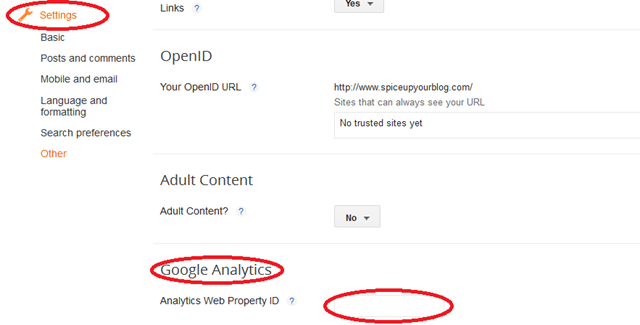
güzel vede başarılı bir blog
ReplyDelete