In our Previous post i will tell you how to submit your sitemap to google and submit your content to google. Today we going to share with you a great information about increasing your page rank by adding nofollowing tag. The noFollow tag was created as a way to disclose to search engines that although your mom blogging site is adding a link to a certain destination, it is not endorsing the destination site. Initially used for blog comments to combat comment spam, it protected blogs from inadvertently linking to so-called bad neighborhoods on the Web. Linking to known spam or scam sites is against the guidelines of all the major search engines, and will get your site penalized even if you aren’t spamming or scamming.
A Page Rank by Google is an important rank that determines the importance of your website or blog in the eyes of search engine spiders. A spider is a robot that is responsible for crawling your content and indexing it on data bases. Since the entire infrastructure of GOOGLE PageRank is based on quality back links therefore it very important that you should flow the PR juice wisely and do not waste it on useless links. By useless links I mean websites that use login structures or IFRAMES. An I framed webpage is not crawled by spiders because it can not access it. All social media networks have a login algorithm that allows visitors only with a unique password. When you link Facebook Profiles, Twitter or Blogger Profiles or any other social network, make sure you add the no follow tag to them.
If you write a sponsored post, Google considers that a paid link. Any time you take money from someone and link to that company’s website, you run the risk of being dropped from the Google search engine results pages. If you write tutorials like Our blog and share a Preview link or Download Link then make sure you tag them as nofollow because linking files and hosting websites will Decrease all your Page Rank. So don't forget to add nofollow tag to your backlinks, Profiles links or any other backlinks,
How to nofollow tag to your links
If you are using windows live writer your don’t need to add manually no follow tag. see screenshot below how to add no follow in windows live writer.
1. Click on insert hyperlink and then click on advanced>> and then Rel Tab menu. like screenshot below.

Your simple link look like this.
<a href="http://bl0gger-tricks.blogspot.com/2012/11/blogging-with-windows-live-editor.html" target="_blank">windows live writer</a>
To make any link nofollow just change the link Look like below link,
<a href="http://bl0gger-tricks.blogspot.com/2012/11/blogging-with-windows-live-editor.html" rel="nofollow" target="_blank">windows live writer</a>
To add a noindex tag which is not very necessary do this,
<a href="http://bl0gger-tricks.blogspot.com/2012/11/blogging-with-windows-live-editor.html" rel="noindex" rel="nofollow" target="_blank">windows live writer</a>
you can see above highlighted nofollow tag. if you are blogger post editor then you need to manually add no follow going to HTML VIEW in blogger post editor. Adding NoFollow tags is easy and completely worth the time, effort and best way to safe and make your pagrank healty. Keep an eye out for future posts on this blog.be sure to subscribe to this blog's feed (or enter your email address in the right hand sidebar to subscribe by email) and you'll receive the latest posts when they're published. Thanks for Reading our post.!
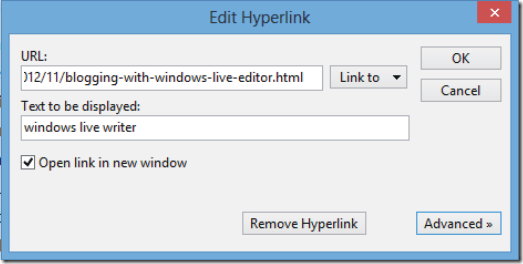
"Be the first to express your thoughts"
Post a Comment
Important - Make sure to click the "Subscribe By Email" link below the comment for to be notified of follow up comments and replies.If you use Name/URL don't use keywords as your name. We love to hear from you! Leave us a comment.
To ensure proper display, HTML/XML/JavaScript need to be Encode first using this Encoder Tool Then paste the Encoded code here.