 Creating a sitemap helps search engines better crawl and categorize your site. You can easily create and verify a sitemap for any of your publicly viewable Google Sites through Google Webmaster Tools.
Creating a sitemap helps search engines better crawl and categorize your site. You can easily create and verify a sitemap for any of your publicly viewable Google Sites through Google Webmaster Tools.In First Step You will need to verify your website in webmaster tools.
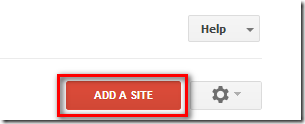 3. Enter the base URL of your Google Site in the box that pops up, then click "Continue."
3. Enter the base URL of your Google Site in the box that pops up, then click "Continue." 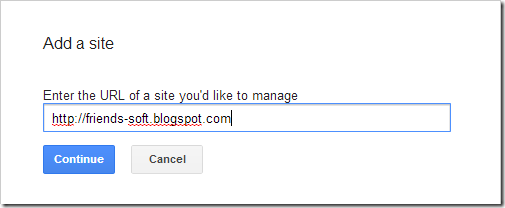 4. On the following page, select the radio button next to Add a meta tag to your site's home page.
4. On the following page, select the radio button next to Add a meta tag to your site's home page. 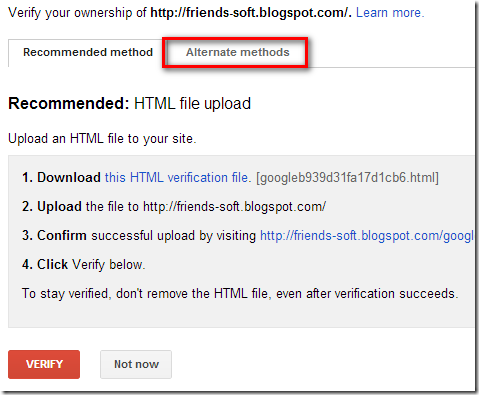 5. Click on Alternate Methods like screenshot above.
5. Click on Alternate Methods like screenshot above. 6. Click on HTML TAG circle like screen shoot below you will see HTML META TAG For verification your website or blog.

7. Copy the meta tag (for example, <meta name="google-site-verification" content="z5mJLjVGtEe5qzCefW1pamxI7H46u19n4XnxEzgl1AU" />) from the Instructions box.
8. In a new browser window or tab, navigate to the Google Site you wish to verify. (You will need to go back to the Webmaster Tools page, so do not close it.)
9. Paste Meta Tag after opening “<head>” Section.

Click "Save changes."
Go back to the Webmaster Tools page where you copied the meta tag.
Click "Verify." and you're done!!!!
Submitting your sitemap
1. Go To Your Webmaster Tools Dashboard>> Optimization >>
2. Click ADD/TEST SITEMAP Button
3. and paste your sitemap in input blank field..
Check out The Free Sitemap Generator Tools or PHP Sitemap Generator.
Now that Google knows where your site is and what's on it, it will be better able to index the pages (include them in search results). It will still take some time for your site to show up, but be sure and log in to your Webmaster Tools account regularly to see what you can do to improve your site's rankings.
This comment has been removed by a blog administrator.
ReplyDelete