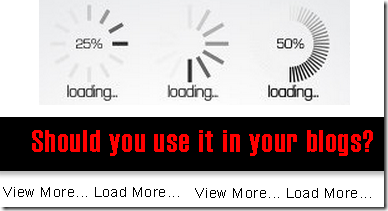
Add Load Lazy Plugin To Your Blogger Blog
Note:- Practically everyone has JavaScript enabled. However there are cases when you want to show the real images even if request come from client which does not support JavaScript. Google crawlers are one good candidate. Google crawlers do not execute JavaScript but also seem to ignore noscript content. To degrade gracefully when JavaScript is not enabled you can include the real image tag inside <noscript> block. More Documentation This is only for advance user.(Not A Beginner)
It improves your website’s performance by loading your website images lazily. This includes:
1. Post images
2. Post Thumbnails
3. Gravatar images and
4. iframe content
These images will loaded only when your visitors scroll closer to them.
Plugin has been tested with Safari 5.1, Safari 6, Chrome 20, Firefox 12 on OSX and Chrome 20, IE 8 and IE 9 on Windows and Safari 5.1 on iOS 5 both iPhone and iPad.
1. Go to your Blogger Dashboard>> Template>> Edit Html
2. and find the following code
</head>
3. paste following code before/above “</head>”
<script type='text/javascript'>
//<;
self.loaded = true;/* Remove image from array so it is not looped next time. */
var temp = $.grep(elements, function(element) {
return !element.loaded;
});
elements = $(temp);if (settings.load) {
var elements_left = elements.length;
settings.load.call(self, elements_left, settings);
}
})
.attr("src", $self.data(settings.data_attribute));
}
});/* When wanted event is triggered load original image */
/* by triggering appear. */
if (0 !== settings.event.indexOf("scroll")) {
$self.bind(settings.event, function(event) {
if (!self.loaded) {
$self.trigger("appear");
}
});
}
});/* Check if something appears when window is resized. */
$window.bind("resize", function(event) {
update();
});
/* With IOS5 force loading images when navigating with back button. */
/* Non optimal workaround. */
if ((/iphone|ipod|ipad.*os 5/gi).test(navigator.appVersion)) {
$window.bind("pageshow", function(event) {
if (event.originalEvent.persisted) {
elements.each(function() {
$(this).trigger("appear");
});
}
});
}/* Force initial check if images should appear. */
$(window).load(function() {
update();
});
return this;
};/* Convenience methods in jQuery namespace. */
/* Use as $.belowthefold(element, {threshold : 100, container : window}) */$.belowthefold = function(element, settings) {
var fold;
if (settings.container === undefined || settings.container === window) {
fold = $window.height() + $window.scrollTop();
} else {
fold = $(settings.container).offset().top + $(settings.container).height();
}return fold <= $(element).offset().top - settings.threshold;
};
$.rightoffold = function(element, settings) {
var fold;if (settings.container === undefined || settings.container === window) {
fold = $window.width() + $window.scrollLeft();
} else {
fold = $(settings.container).offset().left + $(settings.container).width();
}return fold <= $(element).offset().left - settings.threshold;
};
$.abovethetop = function(element, settings) {
var fold;
if (settings.container === undefined || settings.container === window) {
fold = $window.scrollTop();
} else {
fold = $(settings.container).offset().top;
}return fold >= $(element).offset().top + settings.threshold + $(element).height();
};
$.leftofbegin = function(element, settings) {
var fold;
if (settings.container === undefined || settings.container === window) {
fold = $window.scrollLeft();
} else {
fold = $(settings.container).offset().left;
}return fold >= $(element).offset().left + settings.threshold + $(element).width();
};$.inviewport = function(element, settings) {
return !$.rightoffold(element, settings) && !$.leftofbegin(element, settings) &&
!$.belowthefold(element, settings) && !$.abovethetop(element, settings);
};/* Custom selectors for your convenience. */
/* Use as $("img:below-the-fold").something() or */
/* $("img").filter(":below-the-fold").something() which is faster */$.extend($.expr[':'], {
"below-the-fold" : function(a) { return $.belowthefold(a, {threshold : 0}); },
"above-the-top" : function(a) { return !$.belowthefold(a, {threshold : 0}); },
"right-of-screen": function(a) { return $.rightoffold(a, {threshold : 0}); },
"left-of-screen" : function(a) { return !$.rightoffold(a, {threshold : 0}); },
"in-viewport" : function(a) { return $.inviewport(a, {threshold : 0}); },
/* Maintain BC for couple of versions. */
"above-the-fold" : function(a) { return !$.belowthefold(a, {threshold : 0}); },
"right-of-fold" : function(a) { return $.rightoffold(a, {threshold : 0}); },
"left-of-fold" : function(a) { return !$.rightoffold(a, {threshold : 0}); }
});//]]>
</script><script charset='utf-8' type='text/javascript'>
$(function() {$("img").lazyload({placeholder : "https://blogger.googleusercontent.com/img/b/R29vZ2xl/AVvXsEgrhqBUG6bpD13kZJVFktPi6acNlcJsPO_JdYU4Po8EFfkLxHATvMRR5ka4-rSR2P2TC-SdWYqHhucjMn4gFoOTf9tQ5-tDdodaQRNMAMFD41gHlp_pfQ8irlw-3dn_ABTR_ANQIpp-83k/s1600/grey.gif",threshold : 200});
});
</script>
Credit
A Plugin Created by Mika Tuupola. We are thank full to mika for this great effort. This plugin very useful for Image Gallery and also for your portfolio websites.
Attention
The number of internet users are turning into publishers at a fastest rate, therefore you must be careful when applying a tutorial to your blog and extra careful when the tutorial talks of Jquery and SEO. I am observing baseless SEO tips coming from new bloggers that causes more harm to blogs at long term then a short term relief. Almost every new blogger has started sharing his own ideas of SEO and writing codes. This is surely encouraging but on the other side incorrect knowledge has caused several blogs to be hit by Google penalties such as Panda and Penguin.
Need A More Help
Please let me know if you want any help here. I hope this technique would further help developers to create more interesting blogger templates and contribute further to the blogosphere community. I would love to hear your feedback on this. Please let us know of your precious views so that we could improve it further if needed. Thanks for reading our post. and don’t forget to subscribe our blog by using email notification, Facebook page or by following our twitter page. Thanks for reading our post.
This comment has been removed by a blog administrator.
ReplyDeleteThis comment has been removed by a blog administrator.
ReplyDeleteThis comment has been removed by a blog administrator.
ReplyDelete